In a nutshell
In today’s online business environment, with data spread broadly and widely, making sure important documents, multimedia files, mobile apps and other digital assets can be found quickly and easily can be a challenge. The answer is to build a ‘digital hub’, but what’s the best way to do this? It is tempting to try to leverage existing content management systems, but adopting a specialist solution could deliver better results.
Content everywhere, in every state
The documents and other digital assets important to your organisation are likely to be spread across multiple storage locations, with copies and versions accumulating continuously as material is produced, reviewed, modified and distributed. With so many drives, folders, repositories and cloud services in use, and work-in-progress mixed in with finished output, tracking down the final version of anything can be a big problem. Even knowing whether a document or other asset exists to meet the requirement at hand is often a challenge.
The potential consequences of all this digital fragmentation are discussed in our paper entitled “Tackling End User Content Sprawl” (see Further Reading for details). Suffice it to say, for our discussion here, the inefficiencies, increased chances of error, and the frustration frequently resulting from sprawl are bad for business as well as employee stress levels.
Attempting to create some order
Against this background, you may have tried various ways of bringing order to the chaos – flagging or tagging important documents, moving final versions and reference material to specific locations, and maybe even creating intranet pages or developing portals to assist employees with search and navigation. Meanwhile, your employees may well have taken things into their own hands by moving documents and data into consumer grade cloud services, with all the dangers that come with that.
While you may not have thought about it in such terms, what you and your employees have been striving to create, or maybe dreaming of if no one has yet tried tackling the problem, is what some are now calling a ‘digital hub’ – a single place for your workforce to go to when they are looking for something important.
But if you have been down this route, you may have discovered how hard it can be to achieve something so seemingly simple. You might think you have cracked it, only to find that it isn’t long before your nicely organised structure starts to degrade – content becomes out of date, conflicting versions and documents that are still work-in-progress begin to creep in, and things generally end up in the wrong place, etc.
Over time users drift away because they can no longer rely on what you have created, and truth be told, they probably didn’t find it that convenient anyway because of the user interface, lack of mobile and remote access, gaps in content, or whatever.
If any of this sounds familiar, the reason for limited success is likely to be down to a mismatch between the tools you are using and the problem you are trying to solve. We’ll look at some of the reasons we say this shortly, but first let’s make sure that we have a clear view of specific requirements in this area.
Digital hub objectives and characteristics
The basic idea of a digital hub is to create an environment that allows ‘production assets’ to be organised and published to facilitate quick, secure and easy access from any device by employees, and, where relevant, partners, customers and/or suppliers. Examples of the assets we are focused on here include essential reference documents, training material, company policies, standard operating procedures, product specs, sales and marketing tools, and so on.
What all such things (and you can undoubtedly think of others) have in common is that they are critical to the efficient, safe and/or effective operation of your business. When they are needed, you therefore want employees to have them to hand quickly and to be certain they are using the latest version.
In today’s multimedia world, it’s also important to recognise that production assets don’t just include electronic documents such as ‘office’ files and PDFs. We need to think about video, audio, interactive content (e.g. e-books) and mobile apps. Furthermore, it’s not always desirable or even possible to relocate or copy all relevant assets into a single repository. Digital hubs are therefore as much about managing links and metadata (data about data) as they are about handling digital assets per se.
Overarching all of this, simplicity is key for users of the digital hub and, just as importantly, those looking after it. Creating and maintaining a digital hub involves identifying, collating and categorising the appropriate content, then managing changes (additions, revisions and deletions) thereafter. This process is known as ‘curation’, and it needs to be easy, because experience tells us that this is best done by one or more people that sit in the business, as opposed to experts working in IT or within a traditional records management function.
Why initiatives relying on existing systems and the DIY approach often fail
If your organisation is like most others, you will not be short of applications, repositories and cloud services used within the business to store and share data. So why not pick one of these and use it as the basis for your digital hub? Solutions such as SharePoint, OneDrive, Box, Dropbox, Google Drive, and so on, arguably have all or most of what you need in terms of core functionality. You may also potentially be able to build your digital hub using the content management capabilities embedded in your CRM, ERP or other business systems.
The short answer to the question of why this typically doesn’t work is because the kind of solutions we have listed were generally conceived for other purposes and therefore aren’t optimised for either the access or curation side of the digital hub requirement. It’s beyond the scope of our discussion here to consider every type of solution in detail, but let’s look at some frequent contributors to failure:
Emphasis on content production rather than consumption
At the highest level, many solutions do great at enabling the content authoring, review and editing cycle, with online synchronised storage areas, collaboration capabilities and perhaps even some workflow management. However, you often find yourself working against the design assumptions of the solution when trying to tune things for efficient content consumption.
Control and admin vs curation philosophy
Drilling down on this last point, systems administration capabilities will generally put the emphasis on what users are able to do within a storage structure made up of folders, workspaces, etc. Once you have defined policies and permissions, managing the content itself is typically down to users and teams. The facilities in place are less well suited to organising and publishing it in a coherent, centrally curated manner with business value and objectives in mind. This requires more of a catalogue creation and management way of thinking, which is often not well supported. It’s not that it can’t be done, it’s more that curation is likely to be much harder work than it needs to be, possibly even prohibitively difficult in some cases.
Architected as a repository rather than a hub
Whether installed on site or running in the cloud, most content management solutions are optimised for storage and retrieval of information held in their own dedicated repository. They may allow linking to external data, but the mechanisms they use often seem like an afterthought. It is not uncommon to have to navigate to and ‘anchor’ records held locally, then jump to the content you really want from there, introducing extra steps and access inconsistencies which are both slow and inconvenient. Users quickly learn that it can be much less fuss to go straight to the original source or just take a local copy, which clearly defeats the object.
Clunky and fussy user interfaces
The words ‘clunky’ and ‘fussy’ might not seem very technical or professional, but they do capture the feel of many of the user interfaces we see in this space. One reason for this is the older web heritage of some of the common cloud services out there, but there is also the fact that the interface needs to offer them so many options given the range of inbuilt functionality. When a user logs in, they may want to create, edit, copy, move, delete, sync, share, tag, search, etc, and catering for all eventualities undermines the spirit of rapid access to the things that matter that is central to the digital hub idea.
Reliance on unnatural customisation
It is sometimes possible to work around the challenges mentioned above by customising the system. You may, for example, be able to hide or switch off distracting functionality, and/or move more access-oriented options to the fore. The problem then is that users can easily become confused or frustrated as they end up using the same application or service in different modes, which may even require different logins. Furthermore, when tailoring isn’t possible through simple software-switches, you may need to resort to writing code, e.g. to develop a custom portal more suited to presenting hub style functionality.
Limited support for mobile working
There are two aspects to this. Firstly, from a pure user interface perspective, you may run into similar problems with complex and distracting functionality on the device, when ideally you want something extremely simple and obvious when focusing on access. Secondly, an important class of digital asset is the mobile app. Whether built in-house or accessed via a public store, you ideally want to enable rapid app discovery and download, so users can find what they need and install it with the minimum of fuss. Solutions that were originally designed to work with electronic documents may not be able to capture the attributes and mechanics relevant to mobile app delivery, which means users are forced to go elsewhere.
Focus on compliance reporting rather than value analytics
Most modern content management systems will provide a level of reporting and analytics so that administrators can track and analyse activity. In theory, this can be used to monitor the performance of digital assets from a business perspective, e.g. highlighting what’s working well, what’s not and why, which is an important foundation for continuous improvement. However, doing this effectively and efficiently when the emphasis of the reporting tools is more about security, risk management and compliance can again be hard work.
Pulling together all of the above, you can see why trying to build a digital hub using existing systems and applications frequently leads to user acceptance problems and a burdensome level of complexity and overhead. So while the repurposing and DIY approach might seem like a good idea, when you work through it you’re usually much better off basing your digital hub on a solution that was designed for the job.
The advantages of a specialist solution
It is now possible to sign up to a cloud service that will provide you with a purpose-built digital hub solution. When you look at the way in which solutions like this are constructed, you can immediately see the capabilities included to support the philosophy and approach required for success (Figure 1)
Click on chart to enlarge
Figure 1
A digital hub provides a single point of access for digital assets, wherever they reside
This mix of capability will deal with the challenges and constraints we have highlighted with little or no customisation required (maybe just some simple branding), resulting in much faster time to value. The environment is optimised for curation and access, and the assumption from the outset is that you will be mixing and matching many different types of digital assets (including mobile apps) from multiple locations. This means that existing investments and preferences are respected (you only migrate assets into the hub’s own repository if there is an advantage to doing this), but you also have the reassurance of being able to integrate new digital sources that become important in the future.
Clean and simple interfaces across all relevant devices and an ability to present navigation and access mechanisms that are meaningful to your employees can boost both user acceptance and productivity. Given that IT teams are sometimes (albeit often unfairly) perceived as forcing solutions on the workforce that no one wants, this can be useful to enhance the relationships with users. Indeed, introducing a digital hub that has an Amazon/iPlayer level of appeal and ease of use can potentially boost IT’s reputation considerably.
Of course you need to spend time making sure you have worked out how best to identify, source, organise and present the digital assets that are important to your business, but the big difference is that the system is working with you rather than against you.
The Bottom Line
Whatever words you use to describe the problem, most organisations have a clear business need to do more in the way of digital asset curation and access optimisation. One way of moving forwards is to use an existing content system or service as a foundation for a digital hub that will serve the requirement, and this can be tempting compared to the option of paying for a specialist solution.
However, this way of thinking is generally a false economy. More to the point, based on the constraints and mismatches you are likely to run into, there is a good chance that your digital hub initiative could fail completely. Against this background, before making a decision, it is worth checking out specialist solutions that are designed from the outset to operate effectively and efficiently in this space. Make the right choice and you’ll enjoy lower overheads, better user acceptance and an overall reduction in time to benefit.
Through our research and insights, we help bridge the gap between technology buyers and sellers.


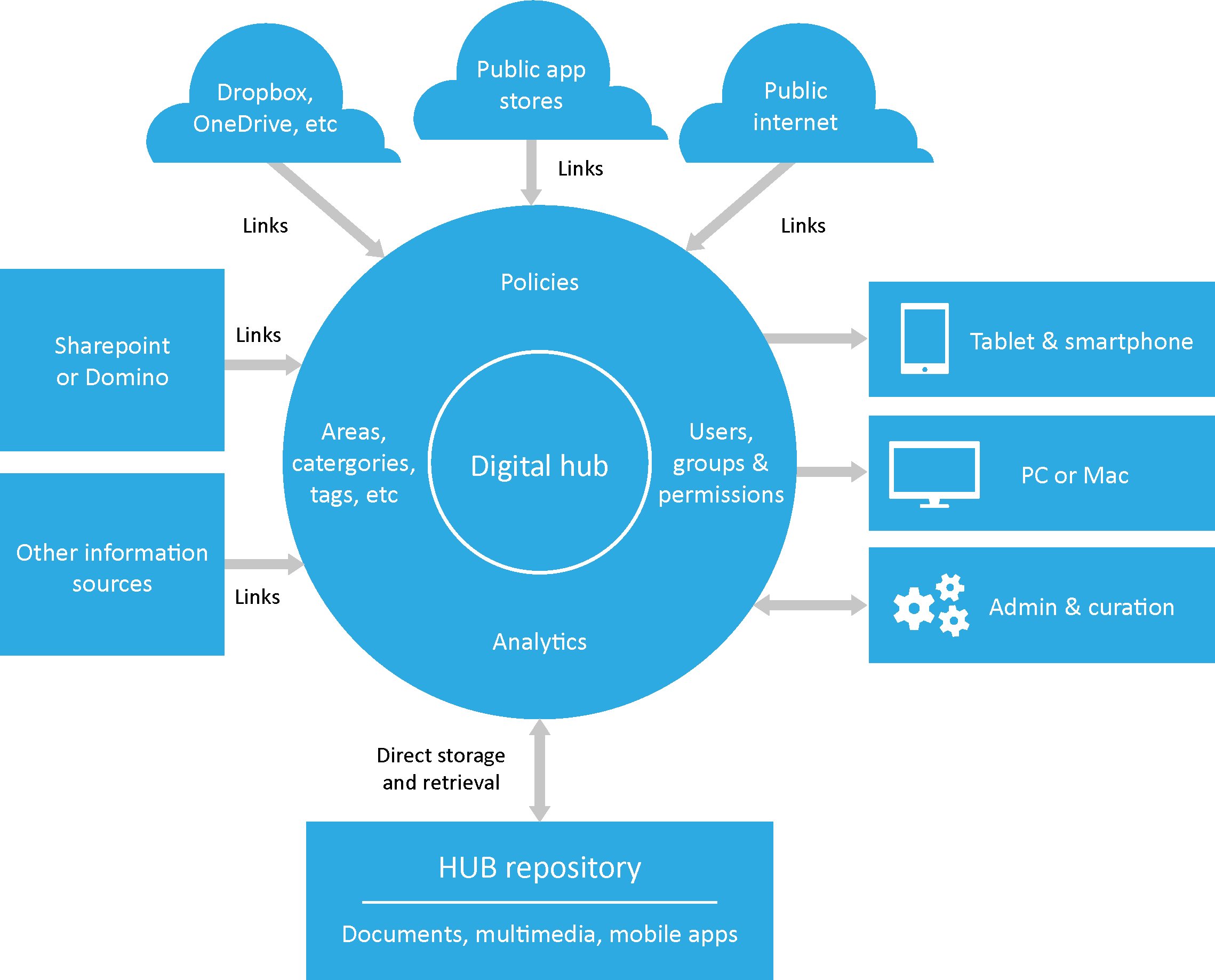




Have You Read This?
From Barcode Scanning to Smart Data Capture
Beyond the Barcode: Smart Data Capture
The Evolving Role of Converged Infrastructure in Modern IT
Evaluating the Potential of Hyper-Converged Storage
Kubernetes as an enterprise multi-cloud enabler
A CX perspective on the Contact Centre
Automation of SAP Master Data Management
Tackling the software skills crunch